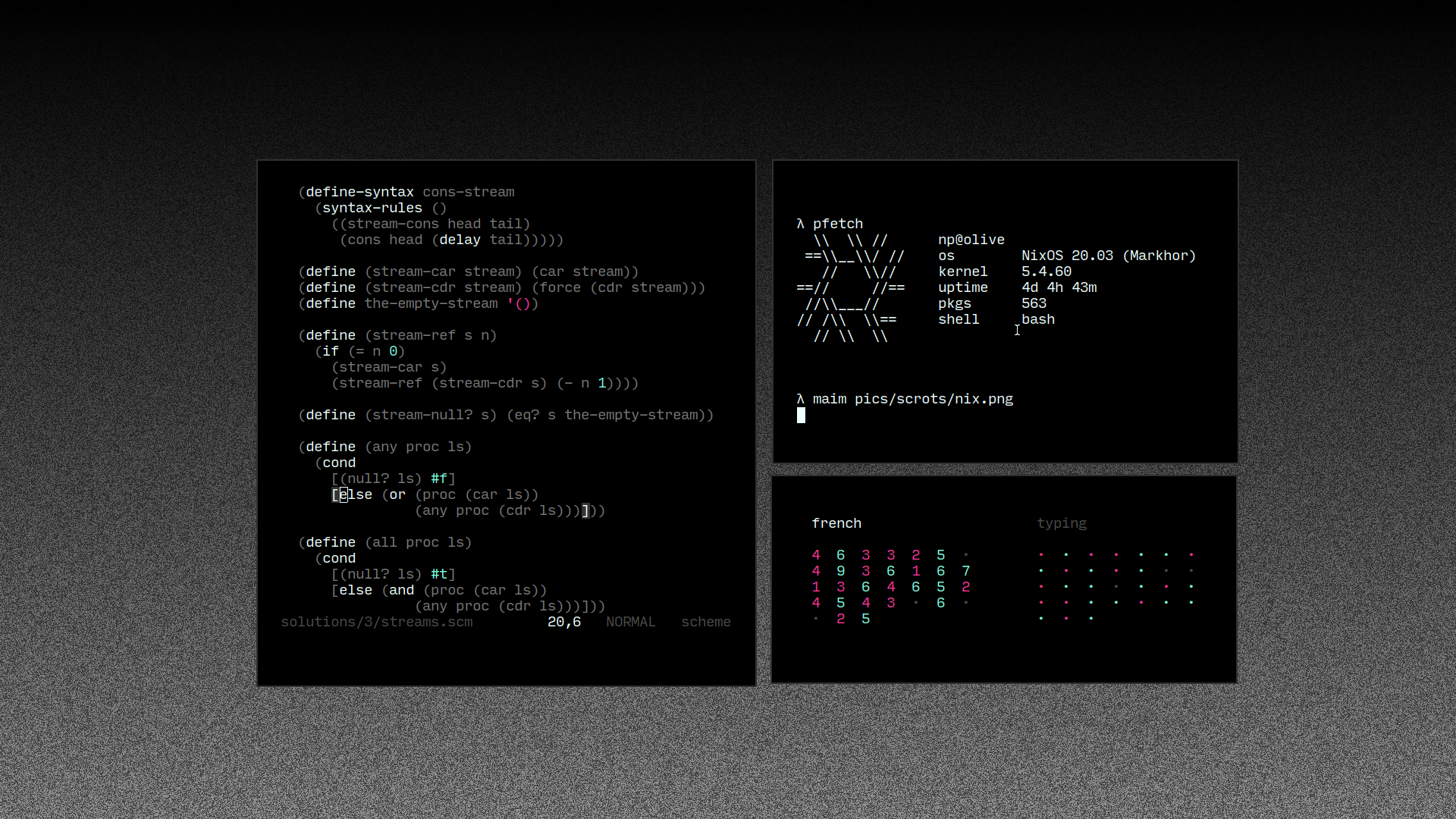NixOS
I have been eyeing operating systems with functional package managers for a while now, aka, NixOS or Guix. Reproducible builds, declarative and rollback-able system configuration, system consistency, all sound pretty cool. I have been using NixOS for about a month now.
Installation
I went with their minimal installation ISO. The installation was pretty smooth from start to end, no hitches there. The entire manual is available offline, and is accessible during the installation. Very handy.
Setup
The entire system is configured via
/etc/nixos/configuration.nix. Wifi, libinput
gestures, audio, locale settings, there are options for literally
everything. You can declaratively write down the packages you want
installed too. With fresh installs of most distros, I usually fumble
with getting things like screen backlight and media keys to work. If I
do manage to fix it, I can’t carry it forward to future installations
trivially. Getting all my hardware to work on NixOS is as easy as:
{
server.xserver.libinput.enable = true; # touchpad
programs.light.enable = true; # backlight
hardware.pulseaudio.enable = true; # audio
networking.wireless.enable = true; # wifi
}Developing with Nix
Nix makes it easy to enter environments that aren’t affected by your
system configuration using nix-shell.
Builds may be generated by specifying a default.nix
file, and running nix-build. Conventional package managers
require you to specify a dependency list, but there is no guarantee that
this list is complete. The package will build on your machine even if
you forget a dependency. However, with Nix, packages are installed to
/nix/store, and not global paths such as
/usr/bin/..., if your project builds, it means you have
included every last one.
Issues on most my projects have been “unable to build because
libxcb is missing”, or “this version of
openssl is too old”. Tools like cargo and
pip are poor package managers. While they can
guarantee that Rust or Python dependencies are met, they make
assumptions about the target system.
For example, this
website is now built using Nix, anyone using Nix may simply, clone
the repository and run ./generate.sh, and it would just
work, while keeping your global namespace clean™:
#! /usr/bin/env nix-shell
#! nix-shell -i bash -p eva pandoc esh
# some bash magic ;)Dependencies are included with the -p flag, the shell
script is executed with an interpreter, specified with the
-i flag.
Impressions
NixOS is by no means, simple. As a newcomer, using Nix was not easy, heck, I had to learn a purely functional, lazy language to just build programs. There is a lot to be desired on the tooling front as well. A well fleshed out LSP plugin would be nice (rnix-lsp looks promising).
Being able to rollback changes at a system level is cool. Package
broke something? Just nixos-rebuild switch --rollback!
Deleted nix by mistake? Find the binary in
/nix/store and rollback! You aren’t punished for not
thinking twice.
I don’t see myself switching to anything else in the near future, NixOS does a lot of things right. If I ever need to reinstall NixOS, I can generate an image of my current system.
I'm Akshay, programmer and pixel-artist.
I write open-source stuff to pass time. I also design fonts: scientifica, curie.
Send me a mail at [email protected] or a message at [email protected].